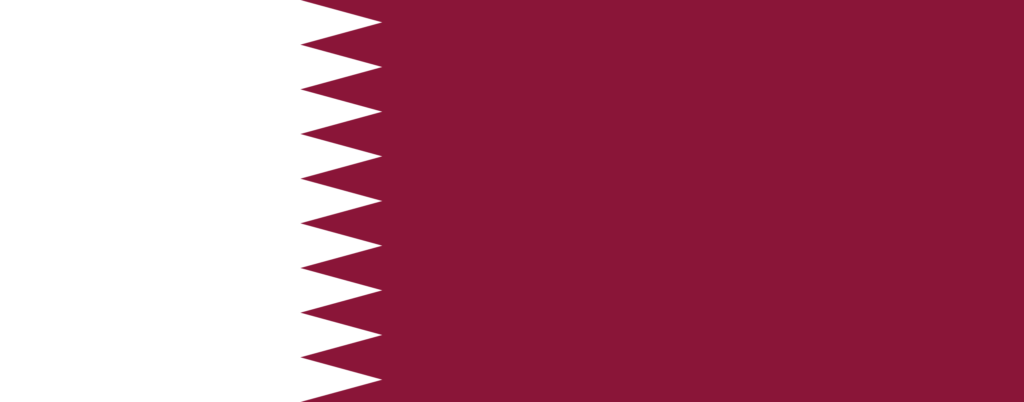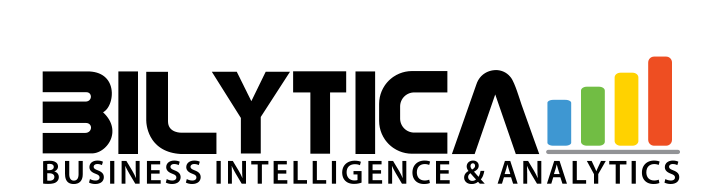QlikView® is a data discovery product for creating rapidly developed, highly interactive guided analytics applications and dashboards, purpose built for business challenges. With Qlik’s Associative Data Indexing engine at its core, it allows people to explore freely, to uncover insights and data relationships across many sources that would otherwise be hidden in query-based or hierarchical tools. It offers guided exploration and discovery, collaborative analytics for sharing insight, and agile development and deployment that revolutionized the BI market. The vendor’s value propositions is that QlikView allows users to rapidly build and deploy analytic apps without the need for professional development skills, thus driving faster response to changing business requirements, shorter time to value, and more insight across an organization.
QlikView Features
BI Platform Features
- Administration via Windows App
- Administration via MacOS App
- Administration via Web Interface
- Live Connection to External Data
- Snapshot of External Data
- In-memory data model
- OLAP (Pre-processed cube representation)
- ROLAP (SQL-layer querying)
- Multi-Data Source Reporting (Blending)
- Data warehouse / dictionary layer
- ETL Capability
- ETL Scheduler
Supported Data Sources Features
Data sources that can be consumed by the application.
- MS Excel Workbooks
- Text Files (CSV, etc)
- Oracle
- MS SQL Server
- IBM DB2
- Postgres
- MySQL
- ODBC
- Cloudera Hadoop
- Hortonworks Hadoop
- EMC Greenplum
- IBM Netezza
- HP Vertica
- ParAccel
- SAP Hana
- Teradata
- Sage 500
- Salesforce
- SAP
- Google Analytics
BI Standard Reporting Features
Standard reporting means pre-built or canned reports available to users without having to create them.
- Pixel Perfect reports
- Customizable dashboards
- Report Formatting Templates
Ad-hoc Reporting Features
Ad-Hoc Reports are reports built by the user to meet highly specific requirements.
- Drill-down analysis
- Formatting capabilities
- Integration with R or other statistical packages
- Report sharing and collaboration
Report Output and Scheduling Features
Ability to schedule and manager report output.
- Publish to Web
- Publish to PDF
- Output Raw Supporting Data
- Report Versioning
- Report Delivery Scheduling
Data Discovery and Visualization Features
Data Discovery and Visualization is the analysis of multiple data sources in a search for pattern and outliers and the ability to represent the data visually.
- Pre-built visualization formats (heatmaps, scatter plots etc.)
- Location Analytics / Geographic Visualization
- Support for Machine Learning models
- Pattern Recognition and Data Mining
- Integration with R or other statistical packages
Access Control and Security Features
Access control means being able to determine who has access to which data.
- Multi-User Support (named login)
- Role-Based Security Model
- Multiple Access Permission Levels (Create, Read, Delete)
- Report-Level Access Control
- Table-Level Access Control (BI-layer)
- Field-Level Access Control (BI-layer)
Mobile Capabilities Features
Support for mobile devices like smartphones and tablets.
- Responsive Design for Web Access
- Dedicated iOS Application
- Dedicated Android Application
- Dashboard / Report / Visualization Interactivity on Mobile